|
|
The Reserves File A summary of default fields |
The Reserves File
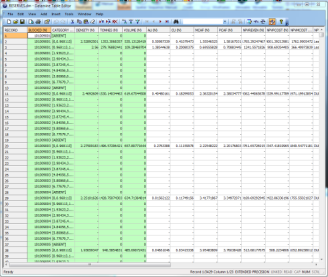
A Reserves file (also referred to as a "Reserves table") is generated during mining block reserves generation in Studio OP.
The actual file is generated as part of the Mining Blocks | Evaluate managed task on the Reserves ribbon, and the default name of the table in memory is "reserves".
This topic describes the fields contained within the Reserves file.
Mandatory Fields
| Field Name | Type | Description |
| BLOCKID | Numeric | Unique Identifier for a mining block. |
| CATEGORY | Alphanumeric | Material category identifier within a block. Each block may contain one or more categories of material. A simple example is ORE and WASTE. |
| DENSITY | Numeric | Used in the calculation of Volume and Tonnes. |
| VOLUME | Numeric | The volume of material within each block-category. |
| TONNES | Numeric | The tonnage of material within each block-category. |
| GRADE fields | Numeric |
At least one grade or element field must be present. Value for grades or other fields weighted by tonnes. Within field treatments there is also an additional option for you to select if a field ‘is Product’, this is only used for CPLEX solving. |
Optional Fields:
| Field Name | Type | Description |
| PFLOW | Alphanumeric |
Controls the order of activities on a block, if missing or absent the only activity for the block is Loading. This field is referenced by the Define Process Flows dialog where you create a named process flow of activities. If this name matches the PFLOW of the block then the set of activities within that process flow is used to mine the block. |
| Plant Throughput (any name) |
Numeric |
A field that specifies the throughput of a block-category for a specific process destination. Set within destinations for ‘Normal’ (Plant) type destinations. There is a Throughput and recovery tab. The throughput can be specified for each block-category in terms of Tonnes per time period. |
| Product Recovery (any name) |
Numeric |
A field that specifies the recovery of a block-category for a specific process destination. As with plant throughput this is set within the options for ‘Normal’ type destinations. The value is a percent (0-100). |
| Machine or Truck Rate adjustment factor (any name) |
Numeric | this value is a modifying rate factor for the block-category. Values can be absent. 1 uses the default machine rate of the machine used to mine the block, 2 would double the default rate. |
| Rates for other activities, e.g. drilling (any name) | Numeric |
Rate for a specific activity on a block-category This is specified as a rate field within both the Activity and Machines setup dialogs. (user-defined, not loading) this will be the amount of units that an activity needs to process on the block. If a rate field is 0 for that block across all categories it means that activity is complete. Equally, blocks can have rates for which they don’t have a PFLOW assigned to complete. This value is totalled for all category records, so, for example, if 10 units are assigned to all 4 categories there will be 40 units in total to process by an activity. |
| Fields for pit, phase (pushback) and bench (any name) | Alphanumeric | Generated by automated bench creation, this will be PIT, PHASE and BENCH however, you can use any fields for this alphanumeric information. If PIT, PHASE or BENCH are present in the file they will be automatically treated as this type of information. |
| |
Related Topics |
|
|
Evaluate Mining Blocks
Managing Destinations Define Activities Order Activities Managing Machines |
Copyright © Datamine Corporate Limited
JMN 20045_00_EN


